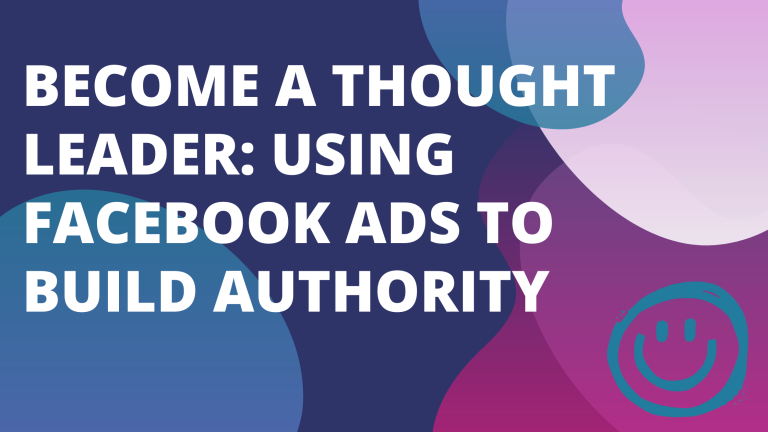The Ultimate Guide to Boosting Sales with Facebook Ads

Facebook Ads have become one of the most effective ways to reach potential customers and drive sales. With billions of active users scrolling daily, the platform offers businesses a unique chance to connect with the right audience. But running ads that actually convert takes more than just clicking “Boost Post.” In this guide, you’ll learn proven strategies to maximize ROI, optimize your campaigns, and turn clicks into customers. Whether you’re new to Facebook Ads or ready to fine-tune your approach, this is the roadmap you need to achieve real results.
Understanding Facebook Ads
Facebook Ads are one of the most effective tools for businesses looking to drive sales and connect with their target audience. By offering robust targeting options and a massive user base, Facebook Ads put your business in front of the right people at the right time. To make the most of them, you need to understand their purpose and the benefits they bring to the table.
What Are Facebook Ads?
Facebook Ads are paid promotions that businesses run on Facebook and Instagram to reach specific audiences. These ads are highly customizable, allowing you to set goals like increasing website traffic, generating leads, or driving sales. Unlike traditional advertising methods, Facebook Ads rely on user data to create highly targeted campaigns.
Facebook gathers data based on user activity—such as likes, page follows, and even purchases. This data ensures your ads are shown to the people most likely to find them relevant. Think of it like a digital matchmaking system for your products and potential customers. The better the match, the better the results.
Ads can appear across the platform—within the news feed, stories, video content, and more. No matter where users engage, your brand can show up in ways that feel natural, not disruptive.

Benefits of Using Facebook Ads
Wondering why so many businesses invest in Facebook Ads? The short answer: they work. Here are some of the key benefits:
- Massive Audience Reach: With over 2.9 billion active users, Facebook connects you with a global audience. Regardless of your niche, your target audience is likely scrolling through Facebook or Instagram.
- Pinpoint Targeting: Facebook lets you target users based on age, location, interests, behavior, and even life events. Want to reach coffee lovers in New York under 30? You can do that.
- Cost-Effective Marketing: Unlike traditional ads, Facebook Ads start with minimal budgets. You’re only charged for the results you set, such as clicks or conversions, helping reduce wasted ad spend.
- Performance Tracking: Facebook Ads Manager offers detailed insights into how your campaigns are performing. This data helps you tweak and improve results over time.
- Multiple Ad Formats: From image slideshows to short videos, Facebook offers creative flexibility. Showcase products, services, or offers in a format that resonates with your audience.
Facebook Ads are a great mix of broad reach and surgical precision. By reaching the right people with the right message, you create opportunities to turn casual browsers into loyal customers.
Setting Up Your Facebook Ads Account
Before launching your first Facebook ad campaign, you need to set up your account properly. Getting everything organized from the start ensures smooth management and ad performance. Let’s break down the steps to get you up and running.
Creating a Business Manager Account
Facebook Business Manager is your control center for overseeing all your ads, pages, and assets. It separates your personal Facebook account from your business activities, making it a must for advertisers. Here’s how to create one:
- Visit Business Manager: Go to business.facebook.com and click “Create Account.”
- Sign In: Use your personal Facebook account to log in. Don’t worry—this won’t mix your personal profile with your business.
- Add Business Details: Provide your business name, your name, and a business email. Make sure this info matches your official business records.
- Confirm Your Email Address: Check your email inbox for a confirmation link from Facebook to finalize the setup.
- Set Permissions: Once inside, assign roles for team members if you have collaborators. For example, you might want to give an assistant access to ads without granting full control.
That’s it! Once your Business Manager account is live, you’ll have a secure space to manage everything related to your ads. It’s your foundation for moving forward.
Linking Your Facebook Page and Ad Account
For your ads to run effectively, you’ll need to connect your Facebook Page and Ad Account. This setup allows your ads to pull information from your page while keeping your ad spend and billing in the same system.
Here’s how to link them:
- Go to Business Settings: In Business Manager, click on “Business Settings” in the main menu.
- Add Your Facebook Page:
- Under the “Accounts” section, select “Pages.”
- Click “Add,” then choose “Add a Page.”
- Type your page name or URL, and confirm your ownership.
- Add Your Ad Account:
- Still in “Business Settings,” navigate to “Ad Accounts.”
- Select “Add,” then pick “Add an Ad Account” if it already exists or “Create a New Ad Account.”
- Assign it to your business.
- Assign Roles: Just like with Business Manager, you can grant access to team members for your page and ad account. This is helpful for businesses working with agencies or freelancers.
By completing this step, your Facebook Page and Ad Account are officially connected, allowing you to create campaigns that align with your brand’s voice. Plus, it makes tracking performance much easier later on.
Setting up these essential elements might feel a bit tedious now, but it provides a solid base for success. Without proper setup, you could run into issues when scaling campaigns or tracking results. So take the time to get it right—you’ll thank yourself later!

Defining Your Target Audience
To succeed with Facebook Ads, you must first know who you’re speaking to. Crafting great ads is like having a conversation—you wouldn’t talk the same way to a teenager as you would to a business executive. Understanding your target audience is the first step in creating campaigns that truly connect and convert.
Utilizing Facebook Audience Insights
Facebook Audience Insights is your secret weapon for understanding potential customers. This tool gives you access to detailed data about the people you want to reach—think of it as a backstage pass into their interests, behaviors, and demographics.
Here’s how to put it to work:
- Access the Tool: Log in to your Facebook Business Manager. Under the “Analyze and Report” section, click on Audience Insights.
- Choose Your Audience Base: You can explore insights for everyone on Facebook or focus on people connected to your page.
- Filter the Data: Narrow your audience using filters like age, gender, location, interests, and more. For example, if you sell fitness apparel, you can target people interested in gyms, yoga, or outdoor activities.
- Analyze Key Metrics: Look at the data provided—popular pages they like, purchase behavior, and even household income (where available). These insights help you understand who they are and what makes them tick.
Using this data wisely means you’re not just shooting in the dark. Think of it as building a profile of your ideal customer. The more you know, the better you can tailor your ads to grab attention and spark action.
Custom Audiences and Lookalike Audiences
Once you know your audience, Facebook helps you take targeting to the next level with Custom Audiences and Lookalike Audiences. These features allow you to market smarter, not harder.
Custom Audiences let you target people who already know your business. These could be:
- Visitors to your website
- People who’ve engaged with your Facebook Page
- Past customers from your email list
For example, if someone added a product to their cart but didn’t complete the purchase, you can re-engage them with a special offer. It’s like tapping someone on the shoulder to remind them about something they already liked.
Lookalike Audiences, on the other hand, expand your reach. They take your Custom Audience and find people with similar traits. If your Custom Audience is a list of loyal customers, a Lookalike can help you find hundreds—sometimes thousands—more who are likely to convert.
Here’s why they’re powerful:
- Increased ROI: You’re showing ads to people more likely to care about your offer.
- Scalability: When your original audience feels tapped out, Lookalikes help you grow without starting from scratch.
- Relevance: The targeting stays sharp, so your ads feel less random and more personal.
To set these up, upload your Custom Audience list or define it through Facebook’s data options. Then, tell Facebook to create a Lookalike Audience, keeping the similarity percentage low (1%-3%) for the highest accuracy.
By combining Audience Insights, Custom Audiences, and Lookalikes, you’re building a laser-focused strategy. You’re not just creating ads—you’re crafting opportunities to connect with the right people at the right moment.
Creating Compelling Ad Content
To make your Facebook ads successful, you need content that stops thumbs mid-scroll. Effective ad content grabs attention, sparks curiosity, and moves people to act. Let’s break down the key elements that make your ads irresistible.
Crafting the Perfect Ad Copy
Writing ad copy is about saying a lot with a little. Your words need to be clear, engaging, and persuasive. Every line has a job to do—grab attention, build interest, and drive action.
Here’s how to make your ad copy stand out:
- Start Strong: The first sentence matters most. Pose a question or highlight a pain point your audience will relate to, such as: “Tired of wasting hours meal prepping every week?”
- Keep It Concise: Avoid long paragraphs. People scroll fast. Stick to short sentences and snappy phrases that get your message across quickly.
- Focus on Benefits: Instead of listing features, show the value your product or service brings. For instance, say, “Save 3 hours every week with our easy-to-use planner” instead of “Our planner has a clean layout.”
- Use Calls-to-Action (CTAs): Tell your audience what to do next—download, shop, sign up, or learn more. A direct prompt like “Reserve your spot today” works better than vague language.
- Match the Tone to Your Audience: If you’re targeting young adults, keep your language casual and relatable. For professionals, use a more polished and straightforward tone.
Ad copy has to connect emotionally while staying practical. Think of it like having a quick but meaningful conversation with someone.

Choosing Eye-Catching Visuals
Great visuals are just as important as great copy—maybe even more so. People process images faster than text, so your visuals need to instantly catch attention and tell a story.
Consider these tips when picking visuals for your Facebook ads:
- Use Bright Colors and Contrast: Images that stand out tend to perform better. A pop of color can help your ad overcome the clutter of the feed.
- Feature People, Not Just Products: Faces draw attention. Use photos or videos of people using your product to make it feel more relatable.
- Show, Don’t Just Tell: A video showing how your product works or an image highlighting its results can be more powerful than words. For instance, instead of saying “streak-free glass cleaner,” show a sparkling window.
- Adhere to Facebook’s Text Rule: Keep text on your image minimal. Facebook favors visuals with little or no text overlay, so ensure most of the space is dedicated to your visual.
Videos are particularly effective. With a few seconds, you can tell a story that sticks. Use movement, captions, and clear branding to engage viewers who might have their sound off. Strong visuals make your product memorable, which increases the chance of clicks and conversions.
Ad Formats Available on Facebook
Choosing the right ad format for your message can make all the difference. Facebook offers several options tailored to different goals. Here’s an overview to help you decide:
- Carousel Ads:
- Feature multiple images or videos that users can swipe through.
- Perfect for showcasing multiple products, features, or steps of a process.
- Example: A clothing brand could display different outfits, each linking to its product page.
- Slideshow Ads:
- A lightweight alternative to videos, combining several images into a looping slideshow.
- A great option for businesses with limited video resources.
- Example: A travel agency could use a slideshow to highlight destinations and deals.
- Video Ads:
- Tell a story in motion, making it easy to showcase your product in action.
- Short videos (15–30 seconds) tend to perform best.
- Example: A fitness app could show snippets of workout routines with energetic music to grab attention.
- Image Ads:
- Simple but effective, featuring a single static image with a clear message.
- Example: An e-commerce store could highlight a bestselling product with a special discount.
- Story Ads:
- These vertical, mobile-friendly ads appear in Facebook or Instagram Stories.
- Excellent for creating immersive, full-screen experiences.
- Example: A makeup brand could use Stories to show before-and-after looks.
Each format has its strengths, so think about your product and audience. If you want to tell a complete story, video or carousel might work best. For bold simplicity, a single image ad can still deliver big results. The key is experimenting with different formats to see what resonates most with your audience.
Budgeting and Bidding Strategies
Your budget and bidding strategy can make or break your Facebook Ads campaign. Think of it as setting the speed and direction of a long road trip. With the right approach, you ensure your money works harder without overspending. Below, we’ll dive into daily vs. lifetime budgets and the best ways to approach bidding strategies.
Setting Your Daily and Lifetime Budgets
Choosing between daily and lifetime budgets depends on how you plan to manage your campaign. Both options offer flexibility but are suited for different goals. Let’s break it down:
- Daily Budgets: You set a maximum amount Facebook can spend each day. This method works well for ongoing campaigns where you don’t have an exact end date. Facebook will distribute your ad spend evenly day by day.
- Use this if you want steady, predictable spending.
- Example: Setting a $20 daily budget ensures Facebook spends no more than $140 weekly.
- Lifetime Budgets: You set a total amount for the entire campaign. Facebook then optimizes delivery across the campaign’s timeline. This option is best for promotions that need to run for a specific period, like holiday sales or product launches.
- Use this for time-sensitive ads or limited campaigns.
- Example: A $500 lifetime budget running from November 1–November 30 spreads your spend across the entire month.
Which one should you choose?
- Pick daily budgets if you’re just starting and plan to test and tweak campaigns regularly.
- Go for lifetime budgets when running seasonal promotions or have fixed timelines.
Remember, whichever you pick, Facebook optimizes within that budget to deliver results. But monitoring your campaigns regularly ensures you don’t overspend or underspend.
Understanding Bidding Options
Facebook gives you two options for bidding: automatic bidding and manual bidding. Each method controls how much you pay to show your ads. Choosing the right one depends on your experience level and campaign goals.
1. Automatic Bidding
Automatic bidding is like setting your ad campaigns to autopilot. Facebook decides how much to bid for each result based on your budget.
- Use this if you’re new to Facebook Ads or want minimal management.
- It’s ideal when the goal is maximizing results within a fixed budget.
Pros of Automatic Bidding:
- It’s easy—Facebook does the hard work.
- It prevents your bids from exceeding what your campaign can justify.
- Great for driving more clicks or conversions without manual adjustments.
Example Scenario: Let’s say your goal is to get website visitors. You set a $50 daily budget, and Facebook automatically bids to get as many clicks as possible within your budget.
2. Manual Bidding
Manual bidding puts you in control. You decide the maximum amount you’re willing to pay for each action, such as a click, impression, or conversion.
- Use this if you have experience and want to control costs more precisely.
- Works best when aiming for highly valuable leads or conversions.
When to Choose Manual Bidding:
- If you know the value of a lead (e.g., $10 per signup), set your bid to match or stay below that number.
- Manual bidding is ideal for campaigns with a precise focus on profitability rather than volume.
Example Scenario: You’re running a retargeting ad for cart abandoners, and you know each purchase averages a $30 profit. You might set a $15 bid cap to stay within profit margins while reaching your goal.
Quick Comparison:
| Bidding Type | Best For | Key Advantage | Who Should Use It |
|---|---|---|---|
| Automatic Bidding | Generating consistent results | Simplicity and efficiency | Beginners or general campaigns |
| Manual Bidding | Focused on specific goals or lead value | Precise cost control | Experienced advertisers or niche ads |
Pro Tip: Always start with automatic bidding to gather data on audience behavior. Once you’re familiar with typical costs (cost-per-click or cost-per-conversion), you can experiment with manual bidding.
By aligning your budgets and bids strategically, you control both your spending and your ROI. The more clarity you have on your ad goals, the better your choices will be. Keep testing and adjusting based on performance to get the most out of every dollar.
Analyzing Ad Performance
Getting your Facebook ad campaigns to perform better starts with understanding how they’re doing now. You can’t fix what you don’t measure. By tracking key performance metrics and diving into the tools Facebook provides, you’ll see what’s working and what isn’t. Here’s how to break it all down.
Key Metrics to Track
Knowing which metrics to follow can make or break your campaign. These numbers tell you whether your ads are driving clicks, sales, or just eating up your budget. Here are the most important ones you need to monitor:
- Click-Through Rate (CTR): This shows how often people who see your ad actually click on it. A high CTR means your ad is grabbing attention and sparking interest. Aim for at least 1% as a benchmark, though it depends on your industry.
- Cost Per Click (CPC): How much are you paying for each click on your ad? Lower CPC means better value for your budget. This metric helps you evaluate the efficiency of your ad content or targeting.
- Return on Investment (ROI): The ultimate measure of your campaign’s success. ROI compares the money you’ve earned from the campaign to the amount you spent running it. If ROI is low, it’s time to revise your targeting or offer.
- Cost Per Acquisition (CPA): This calculates how much you’re spending to gain one new customer. If it costs more to bring in a customer than they’re worth, your campaign might need adjustment.
- Impressions vs. Reach: Impressions count how many times your ad was shown, while reach measures how many unique users saw it. High impressions with low reach mean the same people are seeing your ad multiple times, which might waste ad spend.
- Frequency: This tells you how many times, on average, a single user has seen your ad. A good range is 1–3. Anything higher might annoy your audience.
- Conversion Rate: If your ad’s goal is to sell a product or capture leads, this metric tracks how many clicks turn into actions. A low conversion rate might point to a problem with your landing page or offer.
By keeping an eye on these metrics, you’ll have a clear idea of what needs tweaking. Think of it like checking your car dashboard—when a light comes on, it’s time for maintenance.
Using Facebook Ads Manager for Analysis
Facebook Ads Manager is the go-to tool for tracking your ad performance. While it may seem overwhelming at first, mastering it is essential for running successful campaigns. Here’s how to navigate it effectively:
- Accessing Ads Manager:
- Log in to your Facebook Business account and find Ads Manager in the menu.
- Select the specific campaign, ad set, or ad you want to analyze.
- Customize Your Columns:
- In Ads Manager, click “Columns” and choose “Customize Columns.”
- Add metrics that matter most to your campaign goals, like CTR, CPA, and ROI.
- Save this view to avoid setting it up repeatedly.
- Review the Overview Dashboard:
- The dashboard offers a snapshot of your campaign’s performance, including spending, clicks, and audience engagement.
- Compare performance across multiple campaigns to identify top performers.
- Break Down Results with Filters:
- Use filters to segment data by age, gender, location, or device.
- For example, if women aged 25–34 are converting more, you can refine your targeting to focus on them.
- Ad Relevance Diagnostics:
- Check metrics like Engagement Rate Ranking and Conversion Rate Ranking.
- These scores show how your ad stacks up compared to others targeting the same audience. Poor scores suggest it’s time to revise your creative.
- Track Performance Over Time:
- Toggle the date range in Ads Manager to spot trends.
- If performance dips after strong initial results, it might indicate ad fatigue.
Pro Tip: Export your data into a CSV file and analyze it further with tools like Excel or Google Sheets. This can help you spot trends or identify patterns you might miss in the dashboard.
Using Ads Manager is like reading a map—it guides you to your destination but only if you pay attention to the details. Regularly checking these insights ensures your ads stay on track and keeps your budget from going to waste.
A/B Testing Your Ads
Testing is at the heart of improving your Facebook ad performance. Simply guessing what works rarely gets results. Instead, A/B testing allows you to back your decisions with real data. It’s a game plan for figuring out what resonates best with your audience and boosts your return on investment (ROI).
What is A/B Testing?
A/B testing, sometimes called split testing, involves creating two (or more) versions of an ad and showing them to different segments of your audience. The goal? To find out which version performs better.
In the context of Facebook Ads, this could mean testing:
- Images: Does a bright, bold design drive more clicks than a simple, minimalist one?
- Ad Copy: Does addressing a problem directly work better than a playful tone?
- Headlines: Is a question more effective than a statement?
- Call-to-Actions (CTAs): “Shop Now” vs. “Learn More”—which gets users to take action?
- Audience Targeting: Are women aged 25-34 responding better than men over 40?
By changing just one element at a time, you can pinpoint exactly what’s driving conversions—or what’s holding you back. Think of it as a science experiment for your advertising efforts.
How to Set Up A/B Tests
Running A/B tests on Facebook Ads may sound complex, but it’s straightforward when broken into steps. Here’s how to do it effectively:
- Choose What to Test
- Start small and change only one element (like the image or headline) in each test.
- This ensures you know which change impacts performance. For example, don’t change the ad copy, targeting, and visuals all at once.
- Go to Facebook Ads Manager
- Navigate to your campaign dashboard. Select the ad set you want to test.
- Click the A/B Test button (it may appear as “Create a Test” under testing tools).
- Set a Clear Objective
- Define the success metric you want to measure: click-through rate (CTR), conversions, cost per click (CPC), etc.
- For example, if you’re testing headlines, track CTR to see which grabs more attention.
- Duplicate Your Ad Set
- Facebook allows you to duplicate ad sets and tweak the variables (like the creative, audience, or placements).
- For instance, create one version with a product image and another with a lifestyle image.
- Define Your Audience Split
- Facebook automatically divides your audience evenly between the two versions.
- Ensure the audience size is large enough to produce meaningful results. Aim for at least 1,000 people per group.
- Run the Test for a Set Period
- Schedule your A/B test to run for 3-7 days. Short tests can produce unreliable data.
- Stick to your budget for the duration of the test—don’t adjust mid-way.
- Analyze the Results
- Once the test ends, review the performance data in Ads Manager.
- Look at metrics like CTR, cost per lead (CPL), or conversion rate depending on your goal.
- Identify the winning ad and keep it running, pausing the underperformer.
Tips for Testing Success
- Test Regularly: Audience preferences can change over time. Keep testing to stay relevant.
- Don’t Overcomplicate: Limit the number of tests you run at once. If you change too many variables, you won’t know what works.
- Watch the Budget: Small budgets can yield useful results, but aim for at least $50-$100 per test.
- Focus on Learning: Even if a test “fails,” it’s still valuable. You learn what doesn’t work, which is just as important.
A/B testing isn’t just a one-time activity; it’s a mindset. By testing consistently and acting on the findings, you create ads that truly connect with your audience and drive results.
Scaling Successful Campaigns
You’ve done the hard work: created ads, set targeting, and fine-tuned your messaging—and now they’re performing well. So, what’s next? Scaling a campaign that delivers results is how you move from a modest win to a major triumph. But scaling isn’t just about throwing more money at the ad. You need smart strategies to ensure success continues as you grow.
Identifying High-Performing Ads: How to recognize which ads to scale
Not all ads are worth scaling, even if they generate a few clicks or conversions. Scaling starts with identifying ads that consistently perform well. But how do you know which ones are your winners? Keep an eye on these key indicators:
- Low Cost Per Result: Ads producing leads, sales, or clicks at an affordable rate. Compare to your profit margin—if you’re spending $5 to gain $25 in sales, that’s a strong return.
- High Click-Through Rate (CTR): CTR above 1% (or higher depending on your industry) signals your ad grabs attention and resonates with your audience.
- Consistent ROI: A high Return on Ad Spend (ROAS) shows your ad is profitable. For example, a ROAS of 3x means you’re earning $3 for every $1 spent.
- Strong Engagement: Look for ads that get comments, likes, and shares. Higher engagement often leads to better performance over time.
- Positive Relevance Diagnostics: Facebook rates ad relevance with metrics like Engagement Rate Ranking or Conversion Rate Ranking. Ads with good scores are more likely to scale successfully.
Once you spot consistent success in a campaign, take it as a green light to scale. Recognize that not every ad is a homerun—only scale the ones with clear, repeatable results.
Increasing Budget vs. Expanding Audience: Pros and cons of each approach to scaling
When it’s time to scale, you have two major options: increase the budget for the existing audience or expand your audience reach. Each has its own pros and cons, and choosing the right approach depends on your goals and campaign data.
1. Increasing Budget
This approach focuses on putting more money behind your current successful setup. It’s straightforward and keeps your targeting and creative unchanged.
Pros:
- Simplicity: No need to modify your ad set.
- Proven Targeting: You’re not venturing into new audience segments, so performance is predictable.
- Immediate Results: Increased spend can amplify successful campaigns quickly.
Cons:
- Diminishing Returns: Beyond a certain point, costs per click or conversion may rise as you saturate your audience.
- Ad Fatigue: Seeing the same ad too often might annoy users, leading to lower engagement.
Pro Tip: Use small budget increases—10-20% every few days. Jumping too high, too fast can disrupt Facebook’s optimization algorithms and hurt performance. Monitor metrics closely for signs of fatigue or cost spikes.
2. Expanding Audience
Expanding your audience means keeping the budget steady but targeting a broader or slightly different group of people. This method helps you find new customers while avoiding audience saturation.
Pros:
- Fresh Opportunities: Reach new segments who haven’t seen your ad yet.
- Higher Ceiling: Expanding gives your campaign more room to scale without hitting limits.
- Reduced Ad Fatigue: A fresh audience means fewer chance users will grow tired of your ad.
Cons:
- Risk of Lower Relevance: New audiences may not engage as strongly, affecting performance.
- Learning Curve: Facebook may need time to optimize results for the new target group.
How to Expand Audience Safely:
- Increase Lookalike Percentage: If you’re targeting a 1% Lookalike Audience, consider testing 2% or 3% for a larger but still relevant reach.
- Broaden Interests: If your audience includes “fitness enthusiasts,” add related groups like “yoga” or “outdoor activities.” Monitor performance during this shift.
- Test New Locations: If your audience is location-specific, try adding cities or regions with similar demographics.
Which Strategy is Best?
It depends on your current performance. If your cost per result is low and your audience size is large, gradually increasing the budget makes sense. But if you notice audience overlap or high frequency (above 3), expanding your reach may be the smarter choice.
The sweet spot often includes a mix of both strategies—test increased budgets first, then cautiously expand audiences when you sense diminishing returns. Scaling campaigns is like driving: sometimes you hit the gas (budget), and sometimes you take a new route (audience).
Staying Updated with Facebook Ads Trends
Facebook Ads are constantly evolving, and staying current is key to maintaining strong performance. New features and tools roll out regularly, and industry trends shift quickly. If you want to boost sales and stay ahead of competitors, you need to adapt your strategies to align with these updates. Below, we’ll discuss the latest tools and trends, as well as best practices to make the upcoming years your most successful yet.
Emerging Features and Tools
Facebook frequently introduces new features to make ads more effective and easier to manage. Some of these updates can significantly impact how businesses run campaigns. Here’s what you should keep an eye on:
- Advancements in AI Targeting: Facebook’s AI tools are becoming more precise. Features like Advantage+ Shopping Campaigns are helping businesses deliver personalized ads at scale by automatically testing ads and targeting. This can save effort while improving results.
- Enhanced Reels Ads: As short-form video grows in popularity, Facebook has added more tools for Reels Ads. These ads appear in the Reels feed and are optimized for quick, engaging video content that grabs attention.
- Click-to-Message Ads: Click-to-Messenger and Click-to-WhatsApp ads are growing in importance. These ads start a direct chat conversation, making it easier to connect with leads instantly and provide personalized offers or support.
- Better Conversion API integrations: Facebook’s Conversion API now works seamlessly with platforms like Shopify and WooCommerce, allowing brands to track customer actions more accurately. This is especially useful for improving ad performance post-iOS privacy changes.
- Expanded A/B Testing Features: The platform now offers easier setup for split tests, enabling advertisers to try multiple ad creatives and audiences with minimal effort. It simplifies finding that winning combination.
- Multi-Location Targeting Options: Businesses with multiple locations can now optimize ad campaigns for specific stores, letting ads deliver hyperlocal promotions in addition to broader campaigns.
Staying on top of these tools can help streamline your workflow while ensuring that your campaigns make use of the latest technology.
Best Practices for 2024 and Beyond
As Facebook Ads continue to evolve, so should your approach. Whether you’re looking to maintain current performance or scale up, applying smart, future-proof strategies is the way to go. Here are the best practices to follow moving forward:
- Prioritize Video Content
- Video ads, particularly short-form formats like Reels, are performing better than images. Create content that grabs attention within the first 2 seconds.
- Use simple captions or overlays for viewers watching without sound.
- Focus on First-Party Data
- With stricter data privacy rules, relying on first-party data (your own email lists, website visitors, etc.) is increasingly important. Use Facebook’s Custom Audiences to retarget these users effectively.
- Pair this with Facebook’s Conversion API to improve tracking even when pixel data is limited.
- Utilize Dynamic Ads for Personalization
- Dynamic ads automatically show relevant products based on users’ browsing habits. For e-commerce brands, this means serving ads that feature personalized recommendations instead of generic items.
- For example, someone who viewed running shoes on your site would see those same shoes in their Facebook feed.
- Think Mobile-First
- Over 90% of Facebook’s traffic comes from mobile devices. Ads should be optimized for smaller screens, with clear visuals and minimal text.
- Use vertical orientations whenever applicable to take up more screen real estate in Stories or Reels.
- Experiment with AI Copywriting Tools
- Tools like Meta’s text suggestions can streamline the creation of ad copy. These AI-driven recommendations are tailored to fit your chosen objective, like driving clicks or boosting engagement.
- Leverage Lookalike Audiences with Precision
- If you already use Lookalike Audiences, refine them to target highly specific traits. For example, instead of a generic 1% Lookalike Audience, try one based on your most loyal customers.
- Budget for Warm Audiences
- Warm audiences—people who have engaged with your brand in the past—provide higher ROI. Dedicate a portion of your budget to retargeting these groups using ads with personalized offers.
- Test and Scale Frequently
- A/B testing continues to be critical, but don’t stop once you find early success. Ad performance can drop off due to audience fatigue or market changes. Schedule new tests regularly.
- Stay Authentic
- Users increasingly value ads that feel genuine. Avoid overly polished content that feels like an ad. Use behind-the-scenes videos, user-generated content, or testimonials to build trust.
- Monitor Emerging Trends
- Stay connected to industry blogs and Facebook’s Business Resources to keep up with changes. Having a flexible strategy allows you to adapt quickly when new formats or targeting tools become available.
As platforms change, advertisers who experiment and evolve their tactics often see better results. Facebook Ads are no longer just about impressions and clicks—they’re a tool for building connections and converting customers in real-time. Will you adapt fast enough?
Facebook Ads can be a powerful tool to drive consistent sales if approached with a focused strategy. By mastering audience targeting, testing ad variations, and analyzing performance metrics, you’re setting your campaigns up for sustainable growth. Implement the tips shared here, track your results, and continue refining your approach.
Success comes from smart experimentation and staying informed. Start optimizing your campaigns today and see the difference thoughtful planning makes. The next sale could be just a click away.