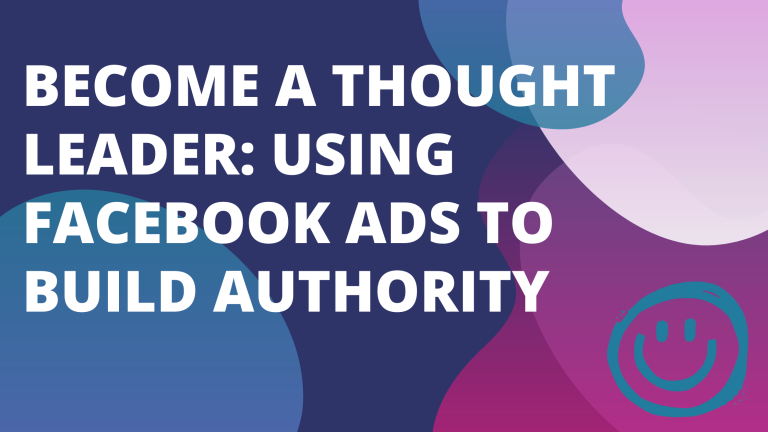Facebook Ad Strategies to Drive More Website Traffic

10 Facebook Ad Strategies to Boost Your Website Traffic
Facebook ads are one of the most effective ways to send people to your website. But without a clear strategy, even the best ads can fall flat. Whether you’re new to Facebook ads or looking to improve your results, understanding the right tactics can make all the difference. This guide will walk you through 10 proven strategies to help you drive more traffic—and get better results from every dollar you spend.
Targeting the Right Audience
Without the right audience, even the best-designed Facebook ads will miss the mark. Facebook offers advertisers unmatched tools to zero in on the people most likely to engage and click through to your website. By focusing on precise audience targeting, you can turn impressions into actions and your ad spend into meaningful results.
Utilizing Custom Audiences
Custom audiences let you target users who already have a connection to your brand. Whether it’s past customers, email subscribers, or website visitors, these are people who are familiar with your business and more likely to engage with your ads. Start by uploading your customer email list or using Facebook’s pixel to create audiences based on website traffic.
For example, you can retarget users who abandoned their cart or visited specific product pages without making a purchase. This strategy keeps your brand at the forefront and encourages them to return and take action. If you have an app, you can even target users based on app activity, like those who downloaded but haven’t used it recently.
Consistency is key. Tailor your ad creatives and messaging to match these users’ past behaviors or purchases to make your ads feel personal and relevant.

Lookalike Audiences for Expansion
If custom audiences are like casting a net in familiar waters, lookalike audiences are about finding entirely new schools of fish that resemble your best customers. A lookalike audience uses Facebook’s algorithm to find people who share traits with your existing audience.
To get started, first create a high-quality seed audience—typically a custom audience of your top customers or email subscribers. Then, Facebook identifies people with similar interests, demographics, and behaviors. Make sure your seed audience is specific and representative of the type of customers you want more of.
Lookalike audiences work well for scaling up. For instance, if your custom audience performs well, you can expand your reach without sacrificing targeting accuracy. You choose how closely the new audience mirrors your seed audience by adjusting the similarity percentage. A smaller percentage means closer matches, while a larger one broadens the net but may dilute quality.
Demographic Targeting Options
If you want to get into the finer details of who sees your ads, Facebook provides a range of demographic targeting options. These allow you to narrow your audience based on categories like:
- Age: Focus on specific age groups based on your product or service.
- Gender: Ideal for businesses with products geared toward women, men, or non-binary individuals.
- Location: Target users within a city, state, or even a small radius around a store.
- Language: Perfect for multilingual campaigns or reaching non-native speakers.
- Education: Focus on users with certain education levels or specific fields of study.
- Job Title or Industry: Essential for marketing B2B services or niche products to professionals.
By layering these options, you can create highly specific audience segments that match your customer profiles. For instance, say you’re running a local fitness studio targeting working professionals aged 25–40. You could refine your audience using age, location, and job title filters. The end result? Ads that speak directly to the people most likely to act.
Let your campaign goals guide your choices. Testing different combinations of demographic filters alongside custom and lookalike audiences will help you find the sweet spot.
Crafting Compelling Ad Copy
Your ad copy is often the first impression someone has of your business. If it doesn’t grab attention or spark interest, your audience will scroll right past it. Writing ads that are clear, persuasive, and audience-focused is key to driving website traffic. Each word you use matters, and knowing how to communicate effectively can set your ads apart.
Using Clear Calls to Action
The call to action (CTA) is where the magic happens. It’s more than just a phrase—it’s what encourages someone to take the next step. A strong CTA tells people exactly what to do and why they should do it now. Without it, even a beautifully written ad can fall flat.
Make your CTAs direct and action-driven. Instead of vague terms like “Learn More,” try phrases that convey urgency and value, like “Shop the Sale Now,” or “Get Your Free Guide Today.” Think about the specific action you want your audience to take—whether it’s signing up for a newsletter, making a purchase, or visiting your website.
Pair your CTA with a sense of urgency or exclusivity. For example:
- “Save 20%—Today Only!”
- “Claim Your Spot Before Enrollment Closes.”
- “Limited Stock Available. Order Now!”
Your CTA should stand out visually too. Bold it, place it at the end of your text, or highlight it in an easy-to-read button. This is the moment that converts curiosity into clicks.

Highlighting Benefits Over Features
When writing ad copy, it’s tempting to focus on features—what your product or service does. But what your audience really wants to know is: How will this help me? Shifting your focus to benefits makes your ad more relatable and persuasive.
For instance, if you’re promoting a meal delivery service, people don’t just care that it offers pre-portioned meals in recyclable packaging. Instead, emphasize the convenience: “Enjoy healthy meals without the prep or cleanup!” That’s a benefit that solves a real problem.
Ask yourself these questions when framing benefits:
- What problem does this solve for my audience?
- How will this product or service make their lives easier, better, or more enjoyable?
- Why should they choose us over a competitor?
Place yourself in their shoes. A busy professional scrolling through Facebook isn’t interested in technical details. They’re looking for solutions to their pain points. Think about emotions too—will your product save them time, reduce stress, or make them feel more confident? Write your copy with their needs in mind, not just your product’s specs.
A/B Testing for Copy Optimization
Even with great ad copy, you won’t know what resonates best until you test. A/B testing lets you compare two versions of your ad to see which one drives better results. This process is essential for refining your message and maximizing your ad’s effectiveness.
Here’s how to get started:
- Focus on one variable at a time. Test different headlines, CTAs, or value propositions to see what changes impact performance.
- Split your audience evenly. Facebook makes it easy to divide your audience so each variation has a fair shot.
- Use clear data to measure success. Metrics like click-through rate (CTR), conversions, and cost per click (CPC) will help you identify the winner.
For example, try testing two headlines:
- Option A: “Save Money While You Sleep—Discover Passive Income Strategies.”
- Option B: “Turn Your Free Time into Cash with These Simple Tips.”
By comparing the click-through rates, you’ll see which approach resonates more. A/B testing isn’t a one-time thing—run regular tests to keep improving as trends and audience preferences shift.
Testing copy isn’t just about numbers—it’s about learning. Use what you discover to create ads that are more aligned with your audience’s desires and expectations.
Leveraging Eye-Catching Visuals
Visuals are the first thing users notice when scrolling through their Facebook feed. In a crowded space where attention spans are short, using eye-catching imagery or videos can make the difference between someone clicking your ad—or ignoring it. But it’s not just about grabbing attention; your visuals need to tell a story, connect with your brand, and drive action. Here’s how to make your visuals work harder for you.
Choosing the Right Image or Video
The visual content of your ad should align with your brand’s identity and resonate with your audience. An off-brand image can confuse viewers or diminish trust, so consistency is key. But how do you choose the right visuals?
Here are a few key tips to keep in mind:
- Match your brand style: If your brand is modern and minimalist, avoid overly busy or cluttered visuals. Stick to clean, bold imagery.
- Be relevant to your message: The visual should clearly connect to the ad’s purpose. Promoting a sale? Use images of the products on sale. Advertising a service? Show people using or benefiting from it.
- Avoid stock-photo clichés: Generic images can feel impersonal. If possible, use original, high-quality photos or videos that highlight your unique offerings.
Pro tip: Color can play a huge role in grabbing attention. Bright, high-contrast visuals are more likely to stop the scroll. Just make sure they don’t clash with your overall design.
When using product images, showcase the item in context. For example, if you’re selling furniture, a styled room setup performs better than a plain studio shot. Selling fitness gear? Show someone actively using it, not just the product by itself.

Creating Engaging Video Content
Video content tends to outperform static images on Facebook. It’s dynamic, tells a story in seconds, and keeps viewers engaged longer. But not all video ads are created equal. To maximize performance, focus on these fundamental tips:
- Start strong: The first 3–5 seconds are critical. Use bold visuals or an attention-grabbing hook to draw viewers in immediately.
- Keep it short: Aim for videos under 15 seconds. This keeps your audience’s attention and delivers your message quickly.
- Focus on captions: Many users watch videos with the sound off. Include captions to convey your message effectively, even without audio.
- Highlight benefits early: Don’t bury the value at the end. Show what’s in it for the viewer right away.
If you’re creating a product tutorial or demo, make it straightforward and visually engaging. Avoid long introductions—dive into showing how the product solves a problem or delivers a benefit. For storytelling ads, focus on emotions. Use relatable characters and scenarios that resonate with your target audience.
Remember, video production doesn’t need to break the bank. Even a smartphone can produce high-quality clips when paired with good lighting, clear visuals, and thoughtful editing. Tools like Canva or CapCut can help polish your video for a professional finish.
Finally, always include a call-to-action. Whether it’s clicking a link, visiting your site, or signing up, tell viewers exactly what to do next—and make it easy for them to do it.
Maximizing Ad Placement
Ad placement can often be overlooked, but where your ads appear plays a huge role in performance. On Facebook, you have two primary options: automatic placement and manual placement. To get the most out of your campaigns, it’s important to understand how to use these tools effectively and tailor them to your audience. Placement isn’t just technical—it’s strategic.
Understanding Automatic vs. Manual Placement
When setting up Facebook ads, you’ll encounter two options: automatic and manual placement. Each comes with its strengths, but the choice depends on your goals and budget.
Automatic Placement
Facebook’s algorithm automatically places your ads across its family of platforms—Facebook, Instagram, Messenger, and the Audience Network. This option uses machine learning to optimize your placements for cost-efficiency and performance.
- Pros:
- Saves time, as Facebook chooses what works best.
- Increases your potential audience by covering all available spaces.
- Often results in a lower cost per result due to algorithmic optimization.
- Cons:
- Less control over where your ads appear.
- Your ads may show in placements that don’t align with your brand (e.g., casual gaming apps).
Manual Placement
Manual placement, on the other hand, lets you choose specific platforms, devices, or locations for your ads. Think of it as customizing your strategy for precision.
- Pros:
- Full control over where your ads are displayed.
- Allows you to focus on placements that align with your audience.
- Avoids ad waste by excluding low-performing areas.
- Cons:
- Requires testing to understand what works best.
- Can lead to higher costs if optimization isn’t done effectively.
So, which is better? For beginners or those working with smaller budgets, automatic placement is typically a safer bet. It allows Facebook’s algorithm to do the heavy lifting. However, if you have data on your audience or want to run a campaign with specific goals, manual placement gives you the control to hyper-target for efficiency.
Optimizing for Mobile Users
Did you know the majority of Facebook users access the platform from their phones? This means mobile optimization isn’t optional—it’s essential. If your ads aren’t designed with mobile users in mind, you’re leaving traffic (and revenue) on the table.
Here’s how to make sure your ads are mobile-friendly:
- Think vertically: Use vertical images or videos to fill the screen on smartphones. This not only grabs attention but also feels more immersive to users.
- Keep text concise: On mobile, space is limited. Keep your headlines short and your descriptions to the point.
- Speed matters: Slow-loading landing pages kill conversions. Ensure the link behind your ad leads to a mobile-optimized site that loads in seconds.
- Clickable CTAs: Make sure buttons or links are easy to spot and click on small screens. Test them on multiple devices to ensure they’re functional.
Facebook offers mobile-specific ad placements, such as Stories or in-stream videos, tailored to on-the-go users. These placements are shorter, visually dynamic, and designed to fit the way people interact with apps.
Consider this example: if you’re running a Story ad, a still image might blend in, but a fast-moving video grabs attention. Injecting creativity into mobile-first formats can help you stand out.
Ultimately, optimizing for mobile users isn’t just about ad design—it’s about understanding how people scroll. Think fast, bold, and direct. Mobile users are skimmers, not readers. Make every second (and pixel) count.
Utilizing Retargeting Strategies
Retargeting is one of the most effective ways to bring back potential customers who have already interacted with your business. These ads are specifically aimed at people who’ve visited your website, added items to their cart, or engaged with your content but haven’t taken the final step. By staying in front of these users, you keep your brand top of mind and encourage them to return and act. Let’s break down how to set up a retargeting campaign and how to tailor offers for maximum impact.
Setting Up a Retargeting Campaign
A retargeting campaign might sound complicated, but Facebook makes it simple with the right tools. Follow this step-by-step guide to get started.
- Install the Facebook Pixel on Your Website
The Facebook Pixel is the backbone of any successful retargeting campaign. It tracks user behavior on your website, allowing you to create custom audiences based on their actions.- Add the Pixel tracking code to your website.
- Verify that it’s working through Facebook’s Events Manager.
- Define Your Audience
Decide who you want to retarget. Examples include:- Users who visited specific pages (like a product or blog post).
- People who abandoned their shopping carts.
- Past customers for upselling or cross-selling opportunities.
- Create Engaging Ad Creatives
Design ads that speak directly to these users. Since they’ve interacted with your brand before, the messaging should feel personal and relevant.- Highlight products they viewed or left in their cart.
- Use dynamic ads that auto-populate based on their browsing behavior.
- Set Campaign Objectives
Choose an objective that aligns with your retargeting goals. Common objectives include conversions, traffic, or catalog sales. - Refine Your Budget and Schedule
Unlike broad campaigns, retargeting focuses on a smaller audience. Allocate a budget that reflects the high-quality leads these users represent. - Monitor and Optimize
Use Facebook’s reporting tools to track performance metrics like click-through rate (CTR), cost per conversion, and return on ad spend (ROAS). Adjust your ad designs, audience sizes, or bidding strategies as needed.
Retargeting is about precision. The better you understand your audience’s behavior, the more effective your campaign will be.
Crafting Specific Offers for Retargeted Users
When you’re targeting people who already know your brand, generic offers won’t cut it. The key is to customize your ads based on what these users did—or didn’t do—on your site.
Here are some effective ideas for tailoring your offers:
- Bring Back Cart Abandoners:
Offer a discount or free shipping to users who added items to their cart but didn’t complete their purchase. For example:
“Forgot something? Take 10% off your order today only!” - Re-Engage Content Viewers:
If someone visited a specific product page but didn’t buy, show them ads featuring reviews, testimonials, or limited-time deals for that product. - Upsell Your Existing Customers:
Have a past customer? Retarget them with complementary products. For instance, if they bought running shoes, promote athletic socks or workout gear. - Reward Loyal Visitors:
If someone has consistently visited your site, thank them with an exclusive promo code or early access to a new collection. - Create Urgency:
Use time-sensitive messaging to push users toward action. Phrases like “Sale Ends Tonight” or “Items Are Selling Out Quickly” work well to nudge hesitant buyers. - Experiment with Ad Formats:
Use dynamic ads to automatically show users the exact products they’ve browsed. Carousel ads also work well for showcasing multiple related items.
By tailoring your offers to match previous actions, you create an experience that feels personal and valuable. Retargeted users are already familiar with your brand—this is your opportunity to give them a compelling reason to come back.
Retargeting doesn’t just boost sales; it builds trust and loyalty over time. When users see relevant, timely ads, they’re more likely to view your business as one that “gets” them. And in today’s crowded digital marketplace, that kind of connection makes all the difference.
Monitoring and Analyzing Ad Performance
Running Facebook ads without tracking their performance is like driving blindfolded—you won’t know if you’re headed in the right direction. Monitoring and analyzing your ad performance is essential to improving results, saving money, and driving more website traffic. With the right tools and focus on the right metrics, you can fine-tune your strategy for maximum impact.
Using Facebook Ads Manager Insights
Facebook Ads Manager is your go-to dashboard for understanding how your ads perform. It’s packed with data and tools to help you track, measure, and optimize your campaigns in real time.
Here’s how you can make the most of Ads Manager:
- Start with a clear campaign goal. Choose objectives like website traffic, conversions, or engagement. This will guide the metrics you focus on.
- Navigate the performance dashboard. Ads Manager presents data in an easy-to-read format. Use its customizable columns to display the stats most relevant to your goals.
- Break down results by audience segments. Ads Manager allows you to see how different demographics (age, gender, devices) respond to your ads. This data helps you refine your targeting.
- Review ad creatives and placements. The tool shows you which visuals, headlines, or placements (like Stories or feeds) perform best. This insight can inform your future campaigns.
- Monitor trends over time. Check daily or weekly performance trends to spot any sudden drops or gains.
Don’t let the charts and figures feel overwhelming. Stick to the metrics tied to your goals. For instance, if driving traffic is your focus, prioritize click-through rates (CTR) rather than post engagement. Ads Manager is there to simplify—not complicate—your strategy.
Remember, these insights aren’t just numbers—they’re a map showing you what works and what doesn’t.
Key Metrics to Monitor
When you’re running ads, not all metrics are equally important. Focusing on the wrong ones can lead to wasted effort. To measure success accurately, focus on the following key stats:
- CTR (Click-Through Rate):
This shows the percentage of users who clicked your ad after seeing it. A high CTR means your ad resonates with your audience and drives curiosity. If your CTR is low, it could mean your visuals or ad copy aren’t compelling enough. - CPC (Cost Per Click):
CPC tells you how much you’re paying for each click. A lower CPC is ideal—it means you’re driving traffic without overspending. If CPC is too high, revisit your targeting or ad creatives. - Conversion Rate:
It’s one thing to drive traffic, but are people actually taking action on your site? Your conversion rate tracks how many visitors complete a desired action, like signing up or making a purchase. Use Facebook’s Pixel to measure this accurately. - Impressions and Reach:
Impressions show how many times your ad was displayed, while reach indicates how many unique users saw it. Comparing these two can reveal how often people are seeing your ad. Too many impressions with little engagement? It might be time to switch up your creative. - Ad Frequency:
This metric measures how many times the same user has seen your ad. A frequency higher than 3–4 may cause “ad fatigue,” where viewers start ignoring your ad. Rotate your creatives if this becomes an issue. - ROAS (Return on Ad Spend):
Perhaps the ultimate performance metric, ROAS tells you how much revenue your ads generate for every dollar spent. Consistently tracking ROAS ensures you’re running profitable campaigns.
To stay on top of these stats, set up regular performance checks—daily, weekly, or after significant changes to your campaign. These metrics, while technical, are the heartbeat of your ad performance. Use them to guide decisions and adjust quickly when something isn’t working.
When you focus on the right data, you’ll find that improving ad performance isn’t about guessing—it’s about making informed, confident choices.
Budgeting for Facebook Ads
When setting up Facebook ads, your budget can make or break your campaign. But it’s not just about how much you spend—it’s about how you allocate and manage that money. With the right budget strategy, you can maximize every dollar and drive more traffic to your website.
Daily vs. Lifetime Budgets
Choosing between a daily budget and a lifetime budget depends on your campaign goals and management style. Each approach has its strengths, but knowing when to use them is key.
Daily Budget
A daily budget sets a specific amount to spend each day. Facebook optimizes your ads to use that allocation without exceeding it.
- When to use it:
- If you want consistent performance every day.
- For campaigns running indefinitely or with no fixed end date.
- To monitor and adjust ads frequently based on daily results.
- Pros:
- Predictable daily spending.
- Easy to track and tweak performance.
- Cons:
- Can miss out on days with higher audience activity.
- Requires more hands-on management.
Lifetime Budget
A lifetime budget is the total amount you want to spend over the entire campaign duration. Facebook automatically adjusts spending across days to optimize results.
- When to use it:
- For campaigns with a fixed start and end date.
- If you want Facebook’s algorithm to handle budget adjustments.
- When consistency across the campaign is a priority.
- Pros:
- Simplifies planning for a set timeframe.
- Allows Facebook to maximize impact during high-traffic periods.
- Cons:
- Less control over daily spending.
- Unsuitable for campaigns requiring frequent adjustments.
So, which option is best? Go with a daily budget if you prefer to track your spending and make regular updates. Choose a lifetime budget for flexibility and when you trust Facebook’s algorithm to deliver over time. Both can work well—you just need to match the method with your goals.
Setting Bid Strategies for Maximum ROI
Your bid strategy determines how Facebook spends your budget to achieve your campaign goals. Picking the right one ensures you’re getting the most value for your money.
Here are the most common bid strategies and how to use them:
1. Lowest Cost (Automatic Bidding)
Facebook aims to get the most results at the lowest price possible. It’s the default option and works well for traffic-focused campaigns.
- Best for: Beginners or campaigns with no strict performance goals.
- Why use it? It maximizes reach and clicks without overspending.
2. Cost Cap
With this strategy, you set a maximum cost per action (e.g., click, lead, or purchase). Facebook focuses on staying within your target cost while maximizing results.
- Best for: Controlling costs when ROI is a priority.
- Why use it? Keeps spending predictable while scaling results.
3. Bid Cap
You set the highest bid Facebook can place for your ads. This gives you control but requires hands-on management.
- Best for: Advanced users optimizing for competitive actions like purchases.
- Why use it? Helps avoid overspending in competitive niches.
4. Target ROAS (Return on Ad Spend)
Facebook optimizes your ads to deliver a specific return on each dollar spent.
- Best for: Experienced advertisers focused on profitability.
- Why use it? Ensures your campaigns meet specific revenue goals.
Tips for Success:
- Start with lowest cost if you’re new to Facebook ads. It’s simple and effective for driving traffic.
- For advanced campaigns, try cost cap to balance volume and profitability.
- Always monitor performance. If costs spike, adjust your bids or switch strategies.
Your bid strategy directly impacts how far your budget goes. The right choice can help you drive traffic at lower costs while maximizing ROI. Keep testing to find the approach that works best for your business goals.
Innovative Strategies to Boost Engagement
When it comes to Facebook ads, boosting engagement is not just about likes or shares. It’s about creating a genuine connection that sparks interest and encourages action. Successful campaigns stand out by offering value, building trust, and making people feel involved. These strategies can help turn passive scrollers into engaged participants while driving more traffic to your website.
Incorporating User-Generated Content
User-generated content (UGC) is a powerful way to build trust and authenticity in your ads. People are more likely to trust recommendations from other consumers than polished corporate messages. Featuring real stories or experiences from your customers helps humanize your brand.
Here’s how to integrate UGC into your Facebook ads effectively:
- Share customer reviews or testimonials: Highlight success stories or positive feedback. For instance, include quotes from satisfied buyers along with their photos.
- Feature photos or videos created by customers: Encourage users to share pictures of them using your product. Make sure to get permission before incorporating their content into ads.
- Run “before and after” campaigns: Showcase transformations or results achieved through your products/services. This works well for industries like fitness, beauty, or home improvement.
- Use social proof: Mention how many people have benefited from your product or show examples of happy customers.
Why does this work? People relate to real experiences. A glowing 5-star review or a selfie with your product feels more genuine than overly polished visuals. Think about it: would you trust an ad showing a perfect stock photo, or an image of someone like you who genuinely loves the product?
To keep things simple, create a branded hashtag and encourage customers to share their stories on social media. Not only does this provide fresh, free content, but it also turns your audience into brand advocates.
Running Contests and Promotions
Everyone loves a chance to win something or get an exclusive deal. Running contests and promotions is an excellent way to attract attention, encourage participation, and ultimately drive traffic to your website.
Here’s how to make contests work for your Facebook ads:
- Choose an irresistible prize: Pick something that aligns with your audience’s interests. The prize should be valuable enough to grab attention but also tied to your brand. For example, if you sell fitness equipment, offer a free set or a premium accessory.
- Keep it simple: Complicated rules can drive people away. Ask users to like your page, tag a friend, or fill out a short form.
- Add urgency: Use phrases like “Enter by midnight!” or “Only 3 days left!” to encourage quick action.
- Direct traffic to your site: Require participants to visit your website to enter. For example, they could sign up for your newsletter or submit an entry form.
- Promote with eye-catching visuals: Use bold graphics or videos to showcase the prize and generate excitement.
Promotions can be just as effective. Offer exclusive discounts, free trials, or limited-time bundles. For instance:
- Discount Codes: “Get 20% off your first purchase—this week only!”
- Freebies: “Order today and get a bonus gift!”
- Early Access: “Be the first to shop our new collection—only for the next 48 hours.”
Keep in mind, promotions thrive on creating urgency and exclusivity. It’s not just about the discount—it’s about making people feel like they’re getting something special.
Contests and promotions also increase engagement beyond clicks. Users are more likely to share, comment, or tag friends, amplifying your reach organically. Best of all, this approach creates buzz around your brand while driving traffic to your site.
Driving traffic with Facebook ads isn’t about luck—it’s about strategy. By implementing audience targeting, crafting compelling ad copy, optimizing visuals, and leveraging retargeting, you can turn ad spend into real results.
Put these strategies to work, track your performance, and make data-driven adjustments. Success comes from testing, learning, and refining over time.
The key? Take action. Start applying these tactics today to watch your website traffic grow.